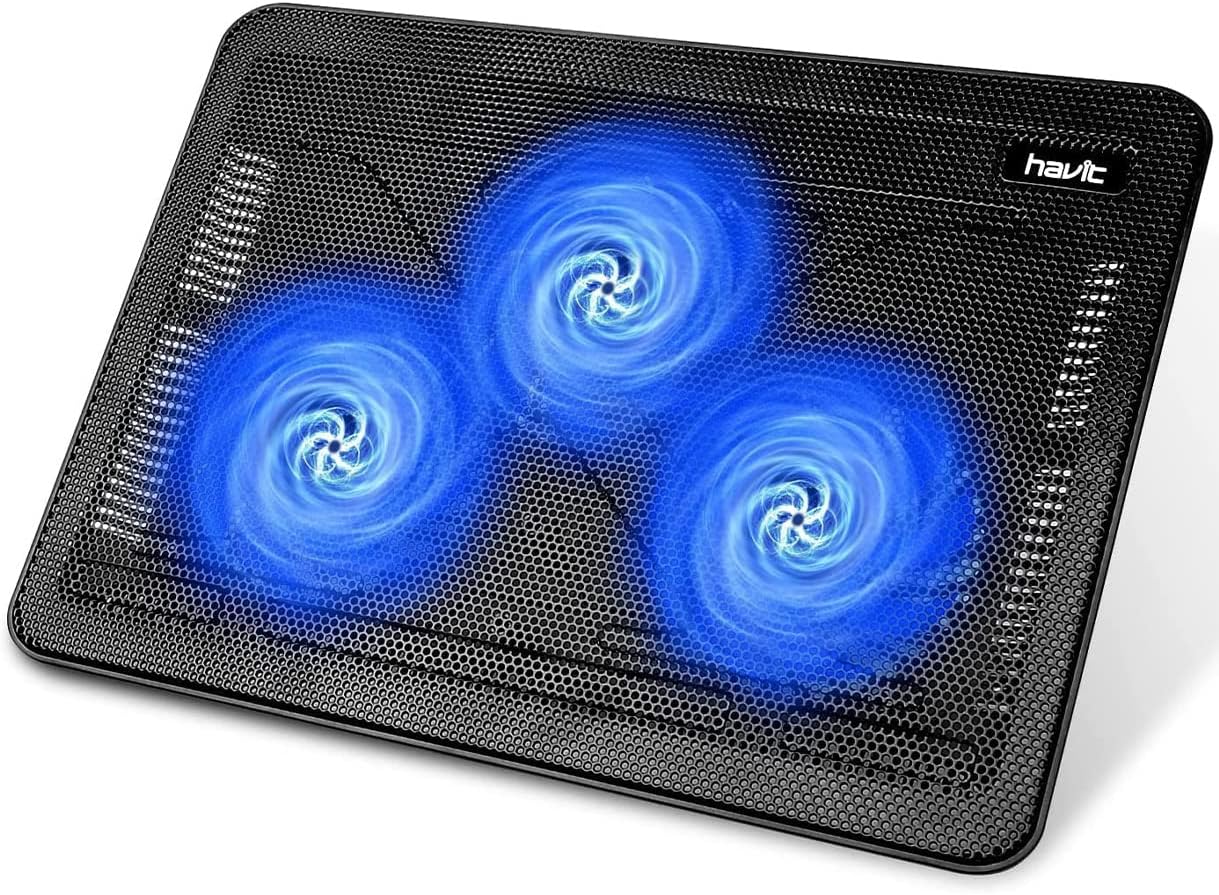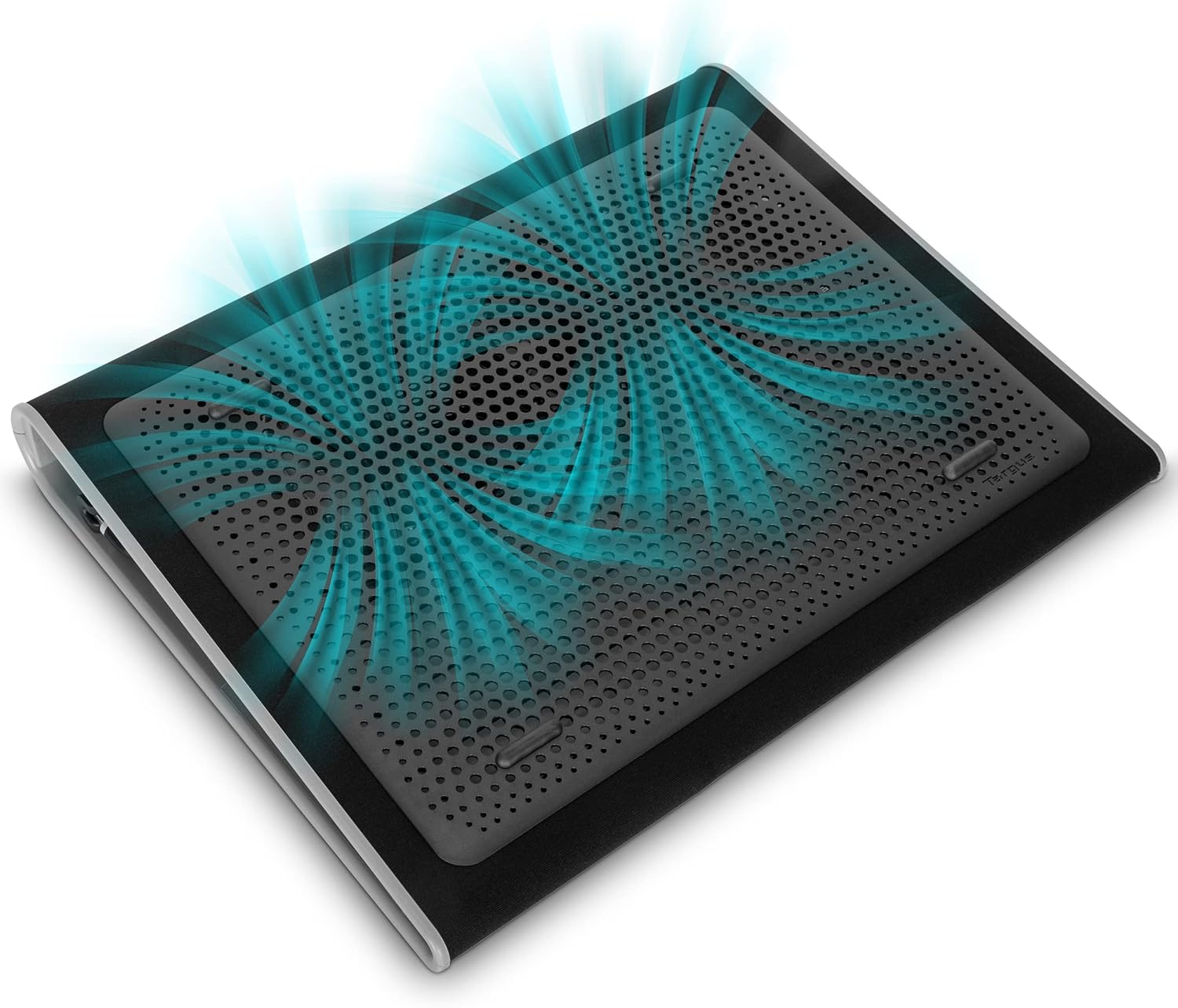Laptop Cooling Pads: Are They Worth the Hype?
Laptop cooling pads are a common go-to solution for anyone dealing with overheating laptops. Overheating can slow down your device, impact performance, and even cause long-term hardware damage. This is especially true for gamers running high-performance games, remote workers relying on their laptops for long hours, or students juggling multiple applications at once. As laptops have become thinner and more compact, their internal cooling systems often struggle to handle the heat generated during heavy use. Cooling pads promise to solve this problem by providing an external boost to heat dissipation.
But how effective are they? While cooling pads are relatively affordable and easy to use, not all deliver the same level of performance. For some, they might be an essential tool to extend their laptop’s life, while for others, the results might not justify the cost. In this guide, we’ll explore how cooling pads work, who they’re best suited for, and what features to look for. Whether you’re a gamer trying to maintain performance during long sessions, a student managing prolonged study marathons, or a remote worker seeking efficiency, this article will help you decide if a cooling pad is the right choice for your needs.
Why Do Laptops Overheat? 🔥
Laptops overheat for several reasons, many of which stem from their compact design and intense usage. Understanding these causes can help you manage or prevent overheating effectively, which is essential for maintaining performance and extending the lifespan of your device.
One of the primary reasons laptops overheat is their limited airflow. Modern laptops are designed to be thin and portable, leaving little room for large or efficient cooling systems. This compact design restricts airflow and makes it challenging for the built-in fans to expel heat effectively, especially during heavy usage. Tasks like gaming, video editing, or multitasking with several demanding applications put significant stress on the processor and GPU, causing them to generate excessive heat. Without adequate ventilation, this heat builds up, leading to higher internal temperatures.

Environmental factors also play a significant role. Many users unknowingly block their laptop’s air vents by placing the device on soft surfaces like beds, couches, or even their laps. These surfaces prevent proper airflow, forcing the internal fans to work harder and leading to overheating. Similarly, using a laptop in hot or poorly ventilated rooms makes it difficult for the cooling system to manage heat, especially during extended use.
Another major cause is the accumulation of dust and debris over time. Dust can clog air vents and coat internal components, reducing the efficiency of the fans and restricting airflow. Regular maintenance, like cleaning the vents and fans, is often overlooked but can make a significant difference. For older laptops, the issue may be compounded by aging hardware. Thermal paste, which transfers heat from the processor to the cooling system, can dry out and lose its effectiveness over time. Fans may also become less reliable or even fail entirely, further diminishing cooling capacity.
Overheating isn’t just an inconvenience; it can have serious consequences. It may cause performance throttling, where the system reduces its processing power to prevent damage. Persistent overheating can also lead to hardware damage, reduced lifespan, and even sudden shutdowns that risk data loss. By understanding these factors and addressing them, you can minimize the risk of overheating and keep your laptop running efficiently. Solutions like cooling pads can provide an additional layer of protection, especially when paired with good maintenance and usage habits.
What Are Laptop Cooling Pads? ❄️
Laptop cooling pads are external devices designed to reduce the heat generated by your laptop during use. Whether you’re a gamer pushing your system to its limits, a remote worker relying on your laptop for hours, or a student managing heavy workloads, cooling pads provide an extra layer of cooling support.
How Do They Work? 🛠️
Cooling pads are essentially platforms with built-in fans that improve airflow around your laptop. Here’s how they help:
- Vented Surface: Allows air to circulate beneath the laptop, targeting areas where heat builds up.
- Built-In Fans: Powered by USB, these fans actively cool the laptop by dissipating heat more effectively than its internal fans alone.
- Adjustable Design: Many cooling pads feature adjustable height settings to improve ergonomics and airflow simultaneously.
Key Features to Look For 👀
Not all cooling pads are created equal. The best ones often include:
- Fan Speed: Higher RPM fans provide better cooling, while adjustable speeds let you control noise levels.
- Size Compatibility: Designed to fit laptops from 13″ to 17″ (or larger).
- Extra USB Ports: Some models add convenience with additional USB ports for peripherals.
- Ergonomics: Adjustable angles can improve typing posture and reduce strain on your wrists and neck.
- Aesthetic Add-Ons: RGB lighting for gamers or sleek designs for professional settings.
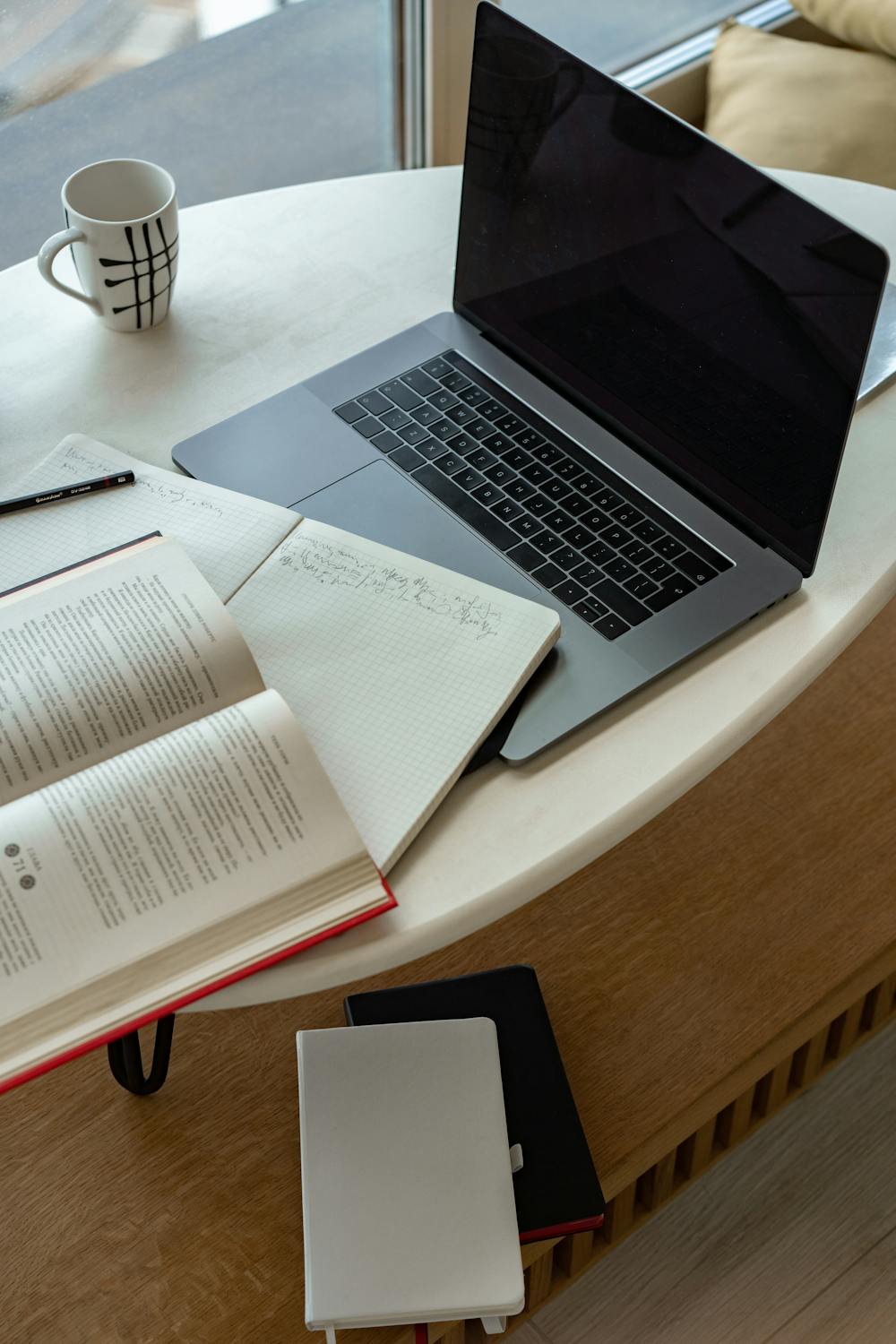
Who Can Benefit? 👩💻🎮📚
Cooling pads are particularly useful for:
- Gamers: To prevent overheating during intense gaming sessions.
- Remote Workers: For long hours of productivity without performance drops.
- Students: To manage heat on budget laptops during prolonged use.
How Effective Are They? 🤔
A good cooling pad can reduce laptop temperatures by 5°C to 15°C, depending on:
- The laptop’s internal cooling system.
- The intensity of the tasks being performed.
- The quality of the cooling pad itself.
This reduction can prevent performance throttling, extend the life of your laptop, and ensure a more comfortable user experience.
Extra Features to Consider 🌟
Some cooling pads go beyond just cooling:
- RGB Lighting: For gamers who love customization.
- Silent Fans: Ideal for quiet environments like libraries or offices.
- Durable Build: Metal mesh surfaces for better heat dissipation and longevity.
Why Use a Cooling Pad?
A cooling pad is an easy-to-use, portable, and affordable solution for overheating. It doesn’t require any technical skills or laptop disassembly, making it a practical option for most users. If you rely on your laptop for gaming, work, or study, a cooling pad can be a valuable addition to your setup.
Key Features to Look for in a Cooling Pad 🛠️
When shopping for a laptop cooling pad, it’s important to understand the features that will make the most impact. From performance to convenience, here’s everything you should consider:
Fan Speed and Performance 🌬️
The core function of any cooling pad lies in its fans. Faster fans, measured in RPM (rotations per minute), provide more efficient cooling. Some pads feature multiple fans to ensure even airflow across the entire laptop surface. Look for cooling pads with adjustable fan speeds so you can control the cooling intensity and noise level depending on your environment.
Tip: A cooling pad with larger fans may provide quieter operation compared to pads with multiple smaller, high-speed fans.
Size Compatibility 📏
Laptops come in all shapes and sizes, so it’s essential to choose a cooling pad that fits your device. Most cooling pads specify the laptop sizes they’re compatible with, ranging from standard 13″-15.6″ models to larger 17″-19″ gaming laptops. A well-sized cooling pad ensures optimal airflow coverage and a stable setup.
Build Quality and Materials 🔧
Durability and heat dissipation depend heavily on the materials used in the cooling pad. A metal mesh surface not only provides better cooling by absorbing and distributing heat but also lasts longer than plastic counterparts. If portability is your priority, lightweight plastic models are also an option, though they may compromise durability.
Ergonomics and Adjustability 💺
Comfort is just as important as cooling performance. Many cooling pads offer adjustable height settings, allowing you to position your laptop at a comfortable angle for typing or viewing. Rubberized grips or stoppers are a great addition, keeping your laptop securely in place even at steeper angles.
Noise Levels 🔇
High-speed fans can sometimes create noticeable noise, which may be distracting in quiet environments. For office workers, students, or anyone working late hours, a cooling pad with silent or low-noise fans is a valuable feature. User reviews often provide insights into how noisy a model is under normal operation.
Power Options 🔌
Most cooling pads are powered via a USB connection to your laptop. Some models come with USB pass-through ports, allowing you to connect peripherals without sacrificing a port. For users who prioritize battery life, look for pads that can be powered through an external power source.
Portability and Weight 🧳
If you frequently travel with your laptop, choose a lightweight, slim cooling pad that fits easily into your bag. Foldable designs can save space, making them a convenient choice for on-the-go users.
Extra Features 🌟
Some cooling pads come with bonus features to enhance their functionality and appeal. Popular extras include RGB lighting for customization, temperature displays for real-time monitoring, and built-in cable management to keep your workspace tidy.
Summary of Must-Have Features:
- Performance: High RPM fans, multiple fans, and even airflow.
- Size Match: Ensure the pad fits your laptop size for optimal cooling.
- Build Quality: Metal mesh for durability and better heat dissipation.
- Comfort: Adjustable angles and anti-slip design for stability.
- Low Noise: Quiet operation for focused work or study.
- Convenience: USB pass-through ports and external power options.
- Extras: RGB lighting, temperature displays, and portability.
By considering these features, you can choose a cooling pad that not only keeps your laptop cool but also enhances your overall user experience. Whether you’re gaming, working, or studying, a well-chosen cooling pad makes a noticeable difference.
Do Cooling Pads Actually Work? 🤔
Laptop cooling pads are often seen as a quick fix for overheating, but how effective are they really? The short answer is yes—they can help, but their impact depends on several factors, including the quality of the pad, the design of your laptop, and how you use it. Let’s dive into the details to see how cooling pads perform in real-world scenarios.

How Do Cooling Pads Help? 🌬️
Cooling pads work by addressing one of the main causes of overheating: poor airflow. They improve ventilation by creating a steady flow of cool air beneath the laptop, reducing the heat buildup in key areas like the CPU and GPU. Here’s how they make a difference:
- Enhanced Air Circulation: Cooling pads provide airflow directly to the bottom of the laptop, where heat often gets trapped.
- Support for Internal Fans: They supplement the laptop’s built-in fans, reducing the strain on internal cooling systems.
- Heat Dissipation: Many cooling pads feature metal mesh surfaces that help absorb and dissipate heat more effectively than plastic surfaces.
How Much Can They Reduce Temperatures? 🌡️
The actual cooling effect varies depending on the model and your laptop’s design. On average, a high-quality cooling pad can reduce laptop temperatures by 5°C to 15°C. This can make a noticeable difference during heavy usage, such as gaming, video editing, or multitasking with demanding applications.
Key Factors Influencing Effectiveness:
- Laptop Design: Laptops with better internal cooling systems may see less benefit than those with limited ventilation.
- Usage Intensity: Cooling pads are most effective during high-performance tasks that generate significant heat.
- Environmental Conditions: Using a cooling pad in a hot room may still provide some relief but won’t eliminate overheating completely.
When Are Cooling Pads Most Useful? 📈
Cooling pads shine in situations where laptops are pushed to their limits. Here are some examples:
- Gaming: Gaming laptops often run at high temperatures due to powerful GPUs and CPUs. A cooling pad can help prevent performance throttling, ensuring smoother gameplay.
- Long Work Sessions: For remote workers or students who use their laptops for extended periods, cooling pads can keep temperatures in check and improve comfort.
- Older Laptops: Older devices with aging fans or dried-out thermal paste can benefit significantly from the extra cooling support.
Limitations of Cooling Pads ⚠️
While cooling pads are helpful, they aren’t a universal solution for every overheating problem. Here’s what they can’t do:
- Fix Internal Issues: If your laptop’s internal fans are faulty or clogged with dust, a cooling pad won’t solve the problem. Regular maintenance is still essential.
- Eliminate Heat from High-Performance Hardware: For ultra-demanding tasks, even the best cooling pad may struggle to keep temperatures in the ideal range.
- Cool Poorly Designed Laptops: Some laptops have inherent cooling design flaws that no external pad can fully address.
Beyond Temperature: Additional Benefits 🎯
- Comfort: Cooling pads keep your laptop surface cool, preventing discomfort when used on your lap or desk.
- Longevity: Lower temperatures can reduce wear and tear on internal components, extending your laptop’s lifespan.
- Ergonomics: Many cooling pads include height adjustments for better typing and viewing angles.
Verdict: Do They Work?
Yes, cooling pads work—but their effectiveness depends on the situation. They are an affordable and straightforward way to lower temperatures, especially for users with gaming laptops, older devices, or long working hours. However, they work best when paired with other good practices, like regular cleaning, proper ventilation, and avoiding soft surfaces that block airflow.
If overheating is a consistent issue, a cooling pad can be a valuable tool to improve performance, extend hardware lifespan, and enhance overall comfort. However, for severe overheating problems, addressing internal hardware or environmental factors may be necessary.
Recommended Laptop Cooling Pads 🛒
If you’ve decided a laptop cooling pad is worth it, the next step is finding the right one. Below are top-rated cooling pads, each reviewed to help you choose the one that best fits your needs.
Cooler Master Notepal X3
This cooling pad is a favorite among gamers for its large 200mm fan, which provides excellent cooling with minimal noise. The adjustable fan speed lets you strike the perfect balance between cooling and sound levels. It also features a built-in blue LED for a gaming aesthetic and an ergonomic design with two height settings for added comfort.
Pros:
- Powerful single fan for even airflow.
- Quiet operation despite high performance.
- Adjustable height for comfortable gaming.
Cons:
- Larger size may not suit smaller laptops.
- Lacks USB pass-through ports.
Klim Wind Laptop Cooling Pad
The Klim Wind offers four 120mm fans, providing a balanced and powerful cooling solution. Its sturdy metal mesh surface ensures durability, while its lightweight design makes it portable. The pad also features two adjustable height levels, making it ergonomic for long working hours or gaming sessions.
Pros:
- Even cooling with multiple fans.
- Compatible with laptops up to 19".
- Quiet and energy-efficient.
Cons:
- Fan noise might be noticeable at max speed.
- Simple design with no added features like RGB.
Havit HV-F2056
If you’re always on the go, the Havit HV-F2056 is a perfect choice. It’s ultra-slim and lightweight, making it easy to carry in a laptop bag. Despite its compact design, it features three quiet fans that offer sufficient cooling for standard laptops. It also includes extra USB ports for added convenience.
Pros:
- Extremely portable and slim design.
- Durable yet lightweight construction.
- USB pass-through ports for peripherals.
Cons:
- Limited cooling capacity for high-performance laptops.
- Fixed height with no adjustability.
Thermaltake Massive 20 RGB
Designed for laptops up to 19″, the Thermaltake Massive 20 RGB combines powerful cooling with stunning customizable RGB lighting. The 200mm fan ensures excellent airflow, while the ergonomic design offers multiple height adjustments. This is a great option for gamers or professionals using larger laptops.
Pros:
- Effective cooling for larger laptops.
- Eye-catching RGB lighting.
- Adjustable angles for better posture.
Cons:
- Bulky and heavy.
- Higher price point compared to other options.
Targus Chill Mat
The Targus Chill Mat is tailored for professionals who need a cooling pad that’s both functional and understated. Its dual-fan design provides quiet cooling, while the angled ergonomic build ensures comfort during long work hours. It also includes four USB ports, making it a versatile choice for office setups.
Pros:
- Professional, minimalistic design.
- USB hub for connecting peripherals.
- Quiet operation.
Cons:
- Not as powerful as gaming-focused models.
- Limited compatibility with larger laptops.
Klim Ultimate
This pad is ideal for users who prioritize silent operation. Featuring a single large fan with an adjustable speed range, the Klim Ultimate provides effective cooling with almost no noise. It also includes customizable RGB lighting for an added flair.
Pros:
- Virtually silent fans.
- RGB lighting adds aesthetic value.
- Durable build with a metal surface.
Cons:
- Higher cost compared to other models.
- Limited portability due to its weight.
TopMate C5
The TopMate C5 stands out for its 5-fan system (4 smaller fans and 1 large central fan) and a built-in LCD display that shows fan speed and mode settings. It includes multiple height adjustments and a plastic guard to prevent the laptop from slipping during use.
Pros:
- Highly customizable cooling modes.
- LCD display for real-time monitoring.
- Excellent airflow with a 5-fan setup.
Cons:
- Slightly noisier at maximum speed.
- Build quality is not as robust as metal-based pads.
Which Cooling Pad is Right for You?
- Gamers: Cooler Master Notepal X3 or Thermaltake Massive 20 RGB.
- Office Workers: Targus Chill Mat or Havit HV-F2056.
- Students: Klim Wind or TopMate C5.
- Silent Environments: Klim Ultimate for near-silent operation.
Each of these cooling pads offers unique features to suit different needs. Whether you need portability, power, or aesthetics, there’s a cooling pad here that will keep your laptop cool and running smoothly.
Alternative Solutions to Overheating 🛠️
While laptop cooling pads are an effective way to reduce overheating, they’re not the only solution. If your laptop frequently overheats or if you’re looking for additional ways to improve its performance, consider these alternative solutions. These tips address both internal and external factors contributing to heat buildup.
1. Keep Your Laptop Clean 🧹
Dust and debris are common culprits for overheating. Over time, they can clog the air vents and fans, reducing airflow and making it harder for your laptop to cool itself.
- Clean Air Vents: Use compressed air to blow out dust from the vents. Avoid using vacuum cleaners as they can damage internal components.
- Clean the Fans: If you’re comfortable opening your laptop, clean the fans and surrounding areas with a soft brush or compressed air.
- Regular Maintenance: Make cleaning a part of your routine to prevent dust accumulation.
2. Use Your Laptop on a Hard, Flat Surface 📏
Soft surfaces like beds, couches, or even laps block the vents and trap heat, causing your laptop to overheat quickly.
- Use a Desk or Table: Always place your laptop on a hard, flat surface for optimal airflow.
- Invest in a Laptop Stand: A stand can elevate your laptop, improving ventilation while also offering a more ergonomic setup.
3. Optimize Laptop Performance ⚙️
Heavy workloads can strain your laptop, leading to heat buildup. Tweaking performance settings can help reduce the strain on your hardware.
- Close Unnecessary Applications: Free up resources by shutting down background apps you’re not using.
- Lower Graphics Settings: For gaming or high-performance tasks, reduce graphics settings to minimize GPU workload.
- Adjust Power Settings: Use power-saving modes to reduce CPU performance during less demanding tasks.
4. Improve Room Ventilation 🌬️
The environment where you use your laptop can affect its temperature. Hot or poorly ventilated spaces make it harder for your laptop to dissipate heat.
- Use Fans or Air Conditioning: Ensure the room is cool and well-ventilated.
- Avoid Direct Sunlight: Prolonged exposure to sunlight can significantly increase your laptop’s temperature.
5. Apply New Thermal Paste 🛠️
Thermal paste, which helps transfer heat from the CPU and GPU to the heatsinks, can dry out over time, reducing its effectiveness.
- Reapply Thermal Paste: For older laptops, reapplying thermal paste can improve heat transfer and lower temperatures. This should be done by a professional or someone with experience handling internal components.
6. Upgrade Internal Components 🚀
If overheating persists, consider upgrading or replacing parts of your laptop’s cooling system.
- Upgrade Cooling Fans: Some laptops allow for the replacement of internal fans with more efficient models.
- Add More RAM: More RAM reduces the strain on your CPU during multitasking, indirectly reducing heat generation.
7. Undervolting the CPU 🔋
Undervolting reduces the voltage supplied to the CPU, lowering its heat output without significantly affecting performance. This method requires software tools and technical knowledge but is a popular solution for gaming and high-performance laptops.
- Use Software Tools: Programs like Intel XTU or Throttlestop can help undervolt your CPU safely.
- Monitor Temperatures: Always track temperatures to ensure the changes are effective.
8. Monitor Laptop Temperatures 📊
Keeping an eye on your laptop’s temperature can help you identify overheating issues early.
- Use Monitoring Software: Tools like HWMonitor, Core Temp, or MSI Afterburner provide real-time temperature readings.
- Set Alerts: Some programs allow you to set temperature thresholds, notifying you when your laptop is getting too hot.
9. Consider Professional Servicing 🔧
If overheating becomes a persistent issue, it may indicate underlying problems like failing components or poorly applied thermal paste.
- Fan Replacement: A damaged or underperforming fan can cause chronic overheating.
- Internal Cleaning: Professionals can clean hard-to-reach areas inside your laptop.
- System Diagnostics: A service check can reveal if hardware upgrades or repairs are needed.
While cooling pads are a convenient solution, combining them with these alternative methods ensures a more comprehensive approach to managing your laptop’s temperature. Regular maintenance, mindful usage habits, and hardware optimization can go a long way in preventing overheating and improving your laptop’s overall performance.
Frequently Asked Questions
Here are some of the most common questions about laptop cooling pads and overheating solutions, along with straightforward answers to help you make informed decisions.
Do cooling pads work for all types of laptops?
Yes, cooling pads are effective for most laptops, but their impact depends on the design of your laptop and the intensity of your tasks. Gaming laptops, older devices, and laptops used for heavy tasks like video editing or multitasking benefit the most. Ensure the cooling pad you choose is compatible with your laptop size and has the features you need.
How much can a cooling pad reduce temperatures?
A good-quality cooling pad can lower your laptop’s temperature by 5°C to 15°C. However, the results vary based on the cooling pad’s efficiency, your laptop’s internal cooling system, and external factors like room temperature and ventilation.
Are cooling pads noisy?
Most cooling pads are designed to operate quietly, but noise levels depend on the fan speed and design. Pads with larger fans tend to be quieter, while those with multiple small fans may produce more noise. Look for models that mention “silent fans” in their specifications if noise is a concern.
Do cooling pads drain my laptop's battery?
Yes, since most cooling pads are powered via USB, they draw energy from your laptop, which can slightly reduce battery life. However, the impact is minimal and often offset by the improved cooling, which can help your laptop run more efficiently.
Can a cooling pad fix internal overheating issues?
No, cooling pads can help reduce surface temperatures and support the internal cooling system, but they cannot fix problems caused by faulty internal components, clogged vents, or dried-out thermal paste. Regular maintenance and professional servicing are necessary to address these issues.
Are cooling pads necessary for all laptops?
Not necessarily. If your laptop operates within a safe temperature range and you use it in a well-ventilated environment, a cooling pad might not be needed. However, for users who experience overheating during high-performance tasks or extended use, a cooling pad can be a valuable addition.
How do I know if my laptop is overheating?
Common signs of overheating include:
- The laptop feels excessively hot to the touch.
- Fans run loudly and constantly.
- Performance slows down, or the laptop shuts down unexpectedly.
- Temperature monitoring software shows consistently high CPU or GPU temperatures (above 85°C).
What’s the best way to maintain a cooling pad?
To keep your cooling pad in top condition:
- Clean it regularly: Dust and debris can clog the fans.
- Check the fans: Ensure they are spinning smoothly and not making unusual noises.
- Store it properly: Avoid dropping or placing heavy objects on it to prevent damage.
Are there budget-friendly cooling pads that work well?
Yes, many affordable cooling pads, like the Havit HV-F2056 or Klim Wind, provide effective cooling without breaking the bank. While premium models may offer extra features, even budget-friendly options can significantly improve airflow and reduce temperatures.
Can I use a cooling pad with a desktop computer?
Cooling pads are specifically designed for laptops. For desktops, focus on improving internal airflow by adding case fans, cleaning components, and ensuring proper cable management.
Final Thoughts
Laptop cooling pads can be a practical and effective solution for managing overheating, especially for users who push their devices to the limit. Whether you’re a gamer running graphics-intensive games, a remote worker tackling long hours of productivity, or a student juggling multiple applications, a cooling pad offers an affordable and easy-to-use way to enhance your laptop’s performance and longevity.
However, cooling pads are not a one-size-fits-all solution. Their effectiveness depends on factors like your laptop’s design, the tasks you perform, and the cooling pad’s quality. High-performance laptops with efficient internal cooling may see marginal benefits, while older or budget laptops with less robust cooling systems often experience noticeable improvements. Choosing the right cooling pad with features like adjustable fan speed, ergonomic design, and size compatibility can significantly enhance its impact.
It’s important to remember that a cooling pad is just one piece of the puzzle. Overheating can often be caused by poor maintenance, such as clogged vents or dried-out thermal paste, or environmental factors like inadequate ventilation. Combining a cooling pad with regular cleaning, proper usage habits, and hardware optimization can help ensure your laptop remains cool and efficient. For severe overheating issues, professional servicing or internal upgrades may be necessary.
Cooling pads also come with additional perks beyond just cooling. Features like adjustable height settings improve typing comfort and posture, while extras like USB pass-through ports or RGB lighting can enhance your setup’s functionality and aesthetics. These added benefits make cooling pads a worthwhile investment for users looking to improve both their laptop’s performance and overall usability.
Ultimately, whether or not you need a cooling pad comes down to your specific needs. If overheating is a recurring issue, a cooling pad can provide a straightforward and effective solution. But even if your laptop runs relatively cool, a cooling pad can still be a valuable accessory, particularly for improving comfort during extended use.
By considering the information in this guide, including alternative solutions and product recommendations, you can make an informed decision that suits your laptop and lifestyle. A cooling pad is more than just a temporary fix—it’s a tool that can help protect your laptop, improve its performance, and ensure it remains a reliable companion for years to come.